 WordPress untuk Blackberry ini mungkin berguna Jika anda pengguna gadget Blackberry dan tetap ingin ngeblog dengan blog wordpress anda. Sekarang anda bisa menginstall wordpress for Blackberry versi terbaru yang sudah mendukung fitur BIS (Blackberry Internet Services). Selain itu ada beberapa penambahan beberapa fitur dibanding WordPress untuk Blackberry versi sebelumnya, yaitu antara lain :
WordPress untuk Blackberry ini mungkin berguna Jika anda pengguna gadget Blackberry dan tetap ingin ngeblog dengan blog wordpress anda. Sekarang anda bisa menginstall wordpress for Blackberry versi terbaru yang sudah mendukung fitur BIS (Blackberry Internet Services). Selain itu ada beberapa penambahan beberapa fitur dibanding WordPress untuk Blackberry versi sebelumnya, yaitu antara lain :Tuesday, March 22, 2011
Belajar blog dari Blacberry
 WordPress untuk Blackberry ini mungkin berguna Jika anda pengguna gadget Blackberry dan tetap ingin ngeblog dengan blog wordpress anda. Sekarang anda bisa menginstall wordpress for Blackberry versi terbaru yang sudah mendukung fitur BIS (Blackberry Internet Services). Selain itu ada beberapa penambahan beberapa fitur dibanding WordPress untuk Blackberry versi sebelumnya, yaitu antara lain :
WordPress untuk Blackberry ini mungkin berguna Jika anda pengguna gadget Blackberry dan tetap ingin ngeblog dengan blog wordpress anda. Sekarang anda bisa menginstall wordpress for Blackberry versi terbaru yang sudah mendukung fitur BIS (Blackberry Internet Services). Selain itu ada beberapa penambahan beberapa fitur dibanding WordPress untuk Blackberry versi sebelumnya, yaitu antara lain :Saturday, March 19, 2011
Cara Meremote Komputer dalam satu jaringan di Windows
Istilah ini umumnya lebih dikenal dengan nama remote desktop. Pada windows, caranya cukup mudah, yaitu :
- Tekan CTRL + R untuk membuka kotak dialog Run Application
- Pada kotak isian, ketikkan mstsc
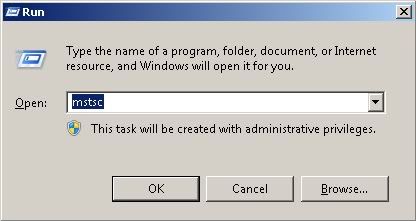
- Remote Desktop akan muncul. Pada kotak isian Computer, masukkan alamat IP komputer yang akan diremote, lalu pilih Connect
Tuesday, March 8, 2011
PHP Basics 1 - Getting Started
Create own Website? Why is baseball. Well, for those of you totally new to PHP, this page is intended to arouse interest and enthusiasm to learn this language as an initial basis for you who want to create their own dynamic website. Like the saying goes, do not know it was love, then the first page is designed to introduce us to the PHP.
Best wishes and enjoy.
This tutorial is intended for colleagues who newbie (new alias) in the world of PHP but have minimal understanding of HTML (if not please learn HTML first, not really complicated.)
PHP is a scripting language that is very nice and is a fitting partner for the HTML language. With the ability of PHP to create dynamic websites and a beautiful design using HTML, then virtually nothing that can not be combined both of these languages in the world wide web. Ease back, PHP is a language that is very easy (for those who never learned C or other programming languages this will really feel the difference. Example of one of the most feel the difference is that we do not bother variable declarations at the beginning, if you need a variable to stay wear).
Another advantage of PHP is an open source license, meaning that in addition may make for free you have the added advantage that is a lot of support materials that are spread on the Internet (one of them on this site.) Once we understand the basics, it would be very easy for us to develop our capabilities because there is so much material about PHP can we learn more.
I strongly recommend you learn more about website development using PHP is a way to learn PHP scripts that already exist. Of course, starting from a simple first, and eventually will rise to more complex as the development of our ability.
I myself know when I had to make a PHP web based applications in the office. Incidentally ordered the course, and was very easy. Enjoy aja, and still terusin reading.
You can also read an article about this PHP Learning to understand more about what and why we need to use PHP. Also, maybe you need the time to learn PHP first learning strategies to understand the sequence of which suggested to learn PHP.
Before you begin, you need to install a server on your computer to test the script you created locally. (If you have space on a server that supports PHP you can also ngetes script there, but more complicated and costly because need FTP, internet access, long, and so on gitu loh). If not yet have the software to add functionality the web server, PHP on your computer, try searching on google keyword phptriad download, continues to install aja on your PC. If it is finished to install, turn on Apachenya (if you've need to also turn on mysql database, to the way PHP to MySQL connection see the article "connecting PHP with MySQL") continues to try to type in the address http://localhost kalo dah out the Apache home page, it means Your PC is ready for ngetes PHP. (Before I forget, we must put the directory where the files will exist in c: \ apache \ htdocs, if not believe, look wrote on an index file in that directory with the same content that appears on the start page when we access to the localhost) .
Best wishes and enjoy.
This tutorial is intended for colleagues who newbie (new alias) in the world of PHP but have minimal understanding of HTML (if not please learn HTML first, not really complicated.)
PHP is a scripting language that is very nice and is a fitting partner for the HTML language. With the ability of PHP to create dynamic websites and a beautiful design using HTML, then virtually nothing that can not be combined both of these languages in the world wide web. Ease back, PHP is a language that is very easy (for those who never learned C or other programming languages this will really feel the difference. Example of one of the most feel the difference is that we do not bother variable declarations at the beginning, if you need a variable to stay wear).
Another advantage of PHP is an open source license, meaning that in addition may make for free you have the added advantage that is a lot of support materials that are spread on the Internet (one of them on this site.) Once we understand the basics, it would be very easy for us to develop our capabilities because there is so much material about PHP can we learn more.
I strongly recommend you learn more about website development using PHP is a way to learn PHP scripts that already exist. Of course, starting from a simple first, and eventually will rise to more complex as the development of our ability.
I myself know when I had to make a PHP web based applications in the office. Incidentally ordered the course, and was very easy. Enjoy aja, and still terusin reading.
You can also read an article about this PHP Learning to understand more about what and why we need to use PHP. Also, maybe you need the time to learn PHP first learning strategies to understand the sequence of which suggested to learn PHP.
Before you begin, you need to install a server on your computer to test the script you created locally. (If you have space on a server that supports PHP you can also ngetes script there, but more complicated and costly because need FTP, internet access, long, and so on gitu loh). If not yet have the software to add functionality the web server, PHP on your computer, try searching on google keyword phptriad download, continues to install aja on your PC. If it is finished to install, turn on Apachenya (if you've need to also turn on mysql database, to the way PHP to MySQL connection see the article "connecting PHP with MySQL") continues to try to type in the address http://localhost kalo dah out the Apache home page, it means Your PC is ready for ngetes PHP. (Before I forget, we must put the directory where the files will exist in c: \ apache \ htdocs, if not believe, look wrote on an index file in that directory with the same content that appears on the start page when we access to the localhost) .
Subscribe to:
Posts (Atom)
